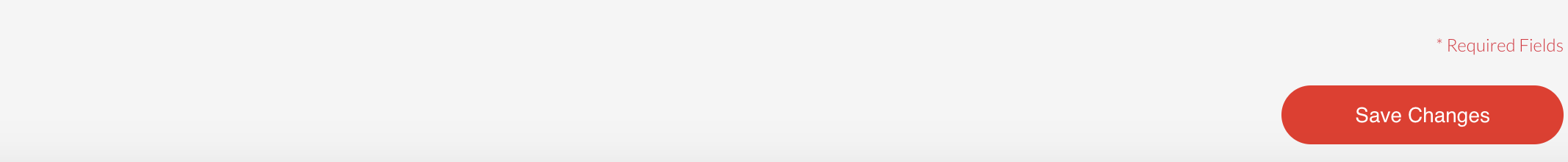ADA Compliance and Adding Pictures to Your Website
To ensure that your images remain ADA-compliant, alt text ( the picture title) is required to create responsive background images.
Whenever you add a new picture to your website page, you need to create a picture title (alt text) for your site to remain ADA compliant.
- When editing or adding a new page, you can add images using the WYSIWYG/Text Editor.
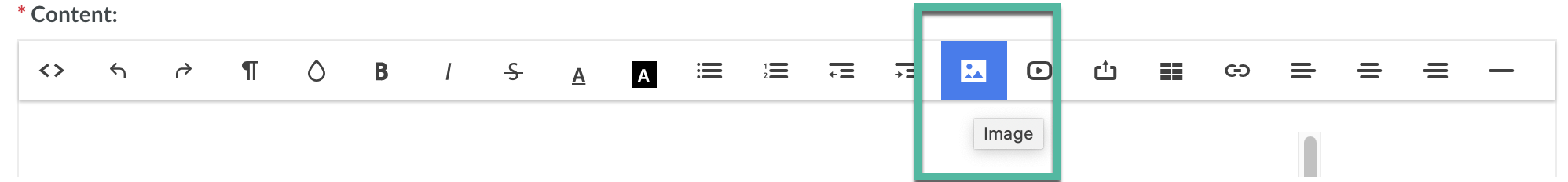
- Once your picture uploads, click on the image and you will see an edit box. Click on the word 'Edit'
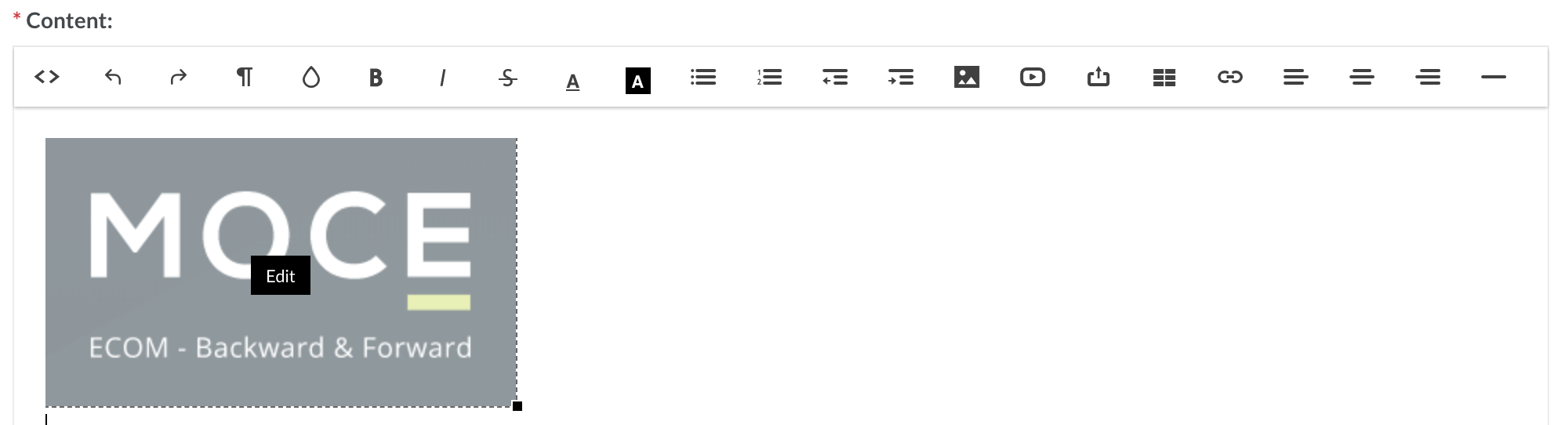
- Add your title, which becomes the required alt text and click 'Save'
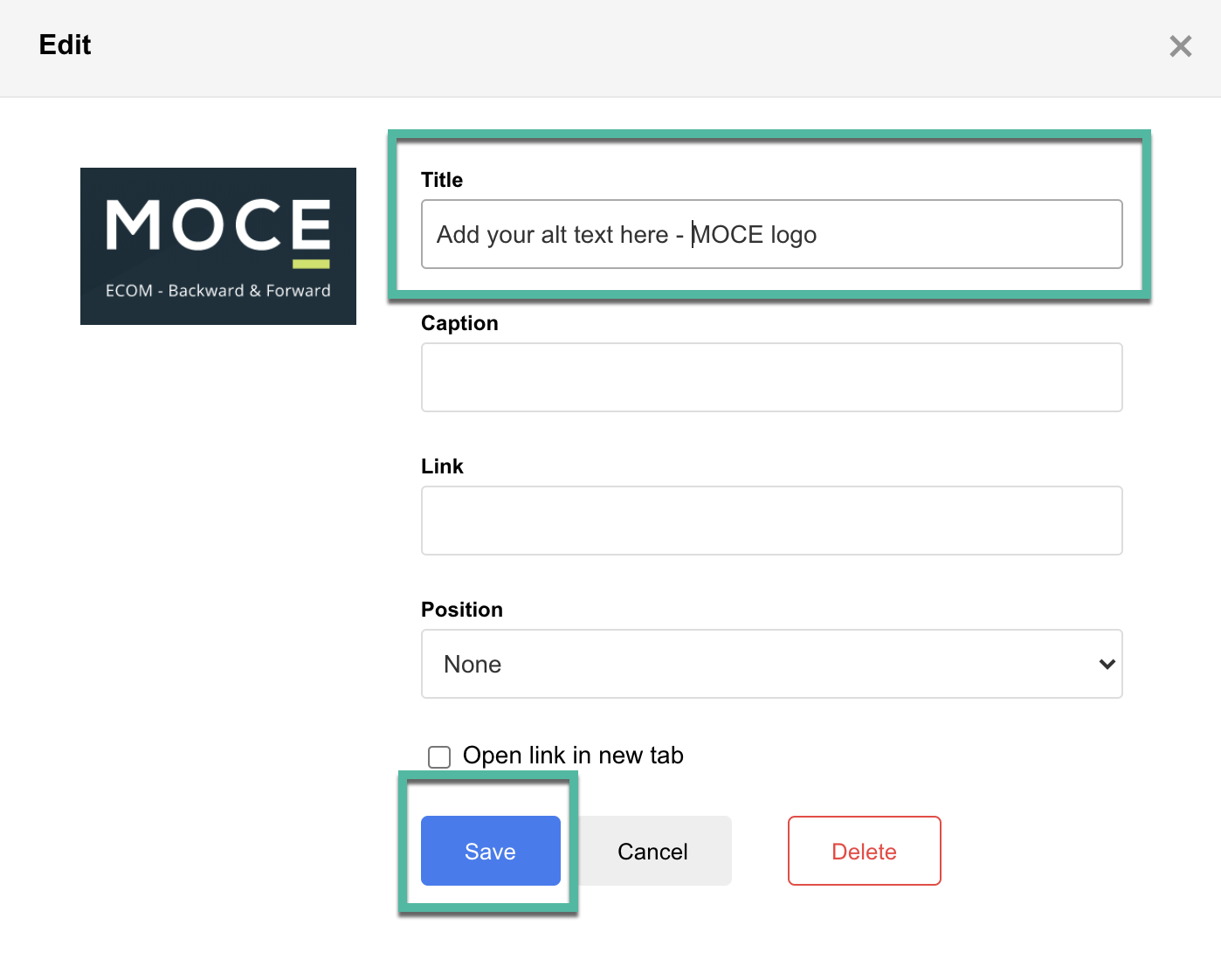
- Save the rest of the changes on your page and you are good to go.