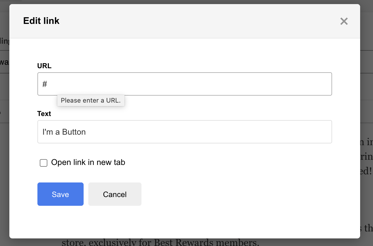Add a Button (WYSIWYG)
Use the menu option to create a linkable button on your web page.
- When you are in the "Pages" section, and you are working directly in a page, you can add a button by clicking first on the "Custom Element" item in the menu item bar, then clicking on the "Button" in the pull down menu:
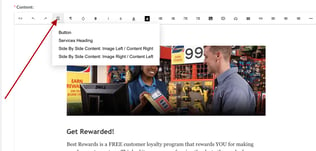
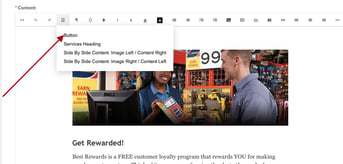
- A button will be created in your body of the page:
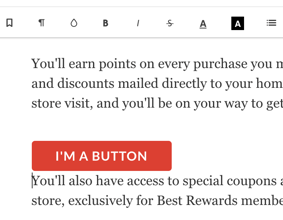
- When you click on your new button, a screen will appear that allows you to enter a URL and edit the text displayed in the button.