Add a Services Title (WYSIWYG)
Add a Service heading by simply clicking on the Custom Elements menu item
- When you are in the "Pages" section, and you are working directly in a page, you can add a service heading by clicking first on the "Custom Elements" menu item in the menu item bar, then clicking on the "Service Heading" in the pull down menu:
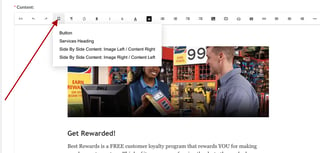
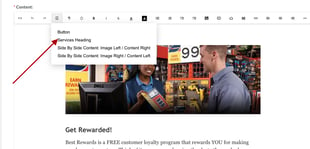
- When you click on "Service Heading" the below will appear. You can simply highlight the test and replace it with your particular information.
