-
Login to MOCE
-
Ship-to-Store Information
-
Let Us Help
-
Update Promotions & Pricing
-
MOCE - Editing
- Logging into your MOCE Admin
- Pages - Create and Edit ( Standard + )
- Blurbs - Editing ( Standard +)
- FAQ - ( Standard + )
- Galleries - Create, Edit and Maintain
- Resources - Create, Edit, & Maintain
- Store Locations - Editing and Adding
- Sales Order Module
- Menu (Navigation - Footer & Header)
- Contact Us
- Member & User Modules
- Employment - Create, Edit, & Maintain
- Directory Listing
-
Reports
-
MOCE Subscription
-
Pick N Pack Mobile App
-
MOCE - Release Notes
-
ōDash
-
ōDash FAQ
-
oDash New Features
-
MOCE - Popular Topics
-
Do it Best Internal
-
JH Program Mgrs
-
MOCE Professional Plan Resources
-
New Features
-
MOCE - Onboarding
-
MOCE Information
-
MOCE Updates
-
Solutions to Scale
-
Internal
Best Rewards Report
This article is for Full Admin Members
At the current time, JH Specialty is working on the functionality for customers to sign up for Best Rewards directly through your website. When the enhancement debuts, the Best Rewards Report displays customers who have signed up for Best Rewards through your website.
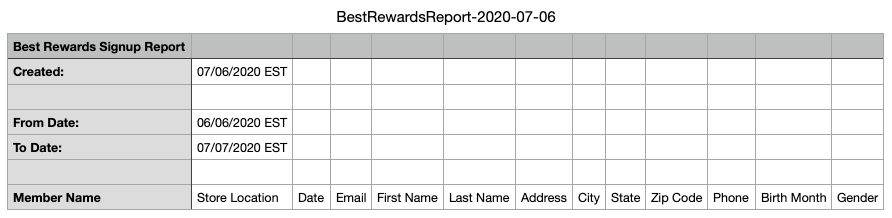
- Click on the 'Best Rewards Report' module
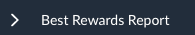
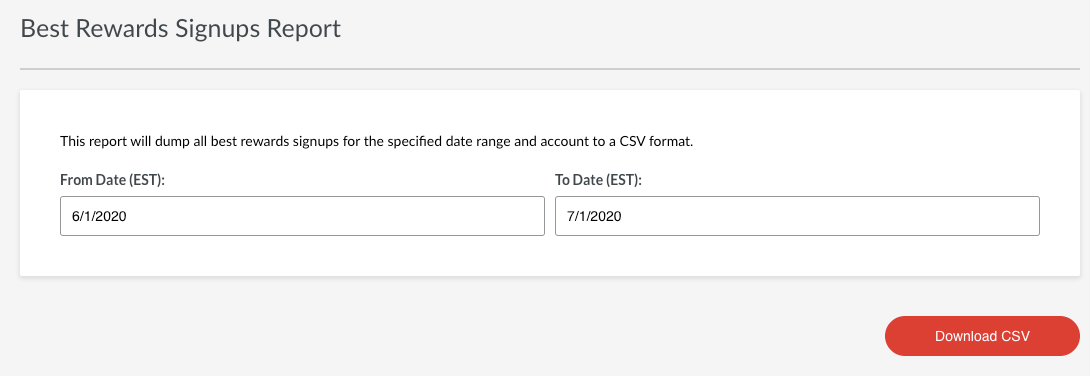
- Enter your 'From Date' and To Date
- Click on the date for the calendar to open
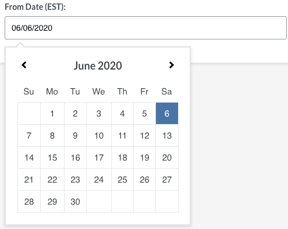
- Click on the date for the calendar to open
- Click on 'Download CSV'
- The report will download to your computer
- Click on the file and you will see your results
Your computer may have a pop-up blocker that will prevent you from downloading your report. If this is the case, disable the pop-up blocker.
