Use the following steps to set up your Facebook connection or reconnect a Facebook connection.
The Facebook account you connect must be an admin account on your Facebook Business page.
If you have yet to connect your account, or if you are getting a connection error, you will need to follow these steps to ensure smooth sailing for your Facebook campaign.
1. Log in to your Digital Dashboard.
2. Click your name at the top right.
3. Select Member Settings.
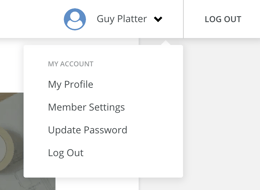
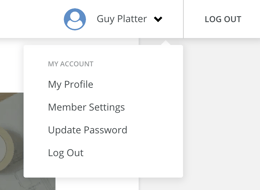
4. Go to the bottom of the page and press "Please click here to connect a Facebook account".
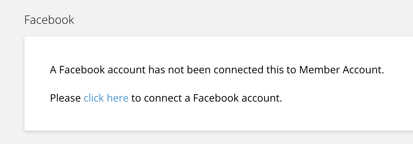
NOTE: If you have a Facebook connected, but are experiencing the error, click "Disconnect Facebook Account". Then refresh and follow step 4 above.
5. Enter your Facebook Password and press continue.
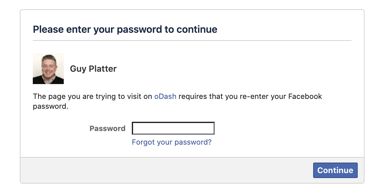
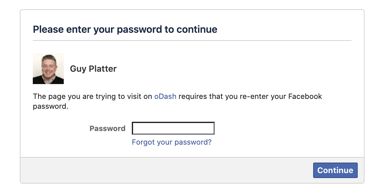
6. Click on "Continue as" if the person is the administrator of the Facebook Page.
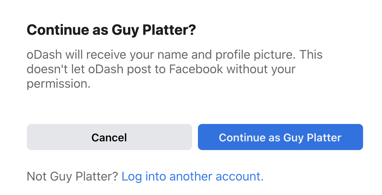
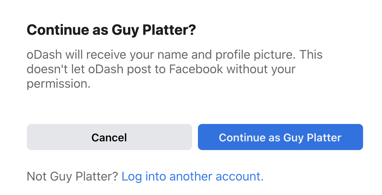
7. Go to the bottom of the page and select the correct Facebook Page.
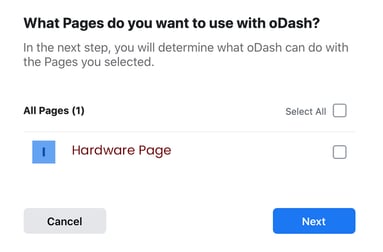
8. Click "Done" with all options "yes" in the next window.
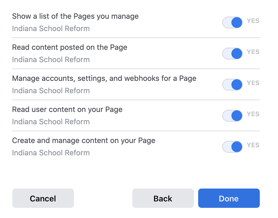
9. You may now go back to the oDash Member Settings page and confirm that the Facebook page is listed.
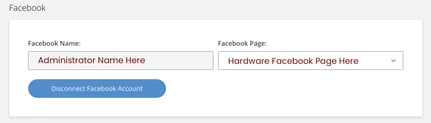
Step-by-Step Video of the Process:
