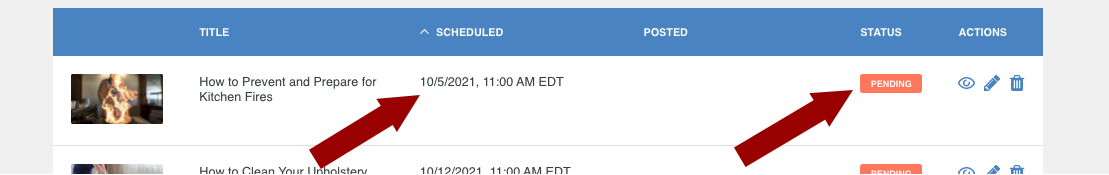Custom Facebook Posts
Pick a product or article from your MOCE site and quickly make a slick Facebook post linking directly to it.
The new Facebook feature is designed to integrate with your MOCE e-commerce website. For Custom Facebook posts, please ensure that your MOCE custom page has an image placed in the "Open Graph" section of the custom page editor along with a title and description. Contact support for more details here.
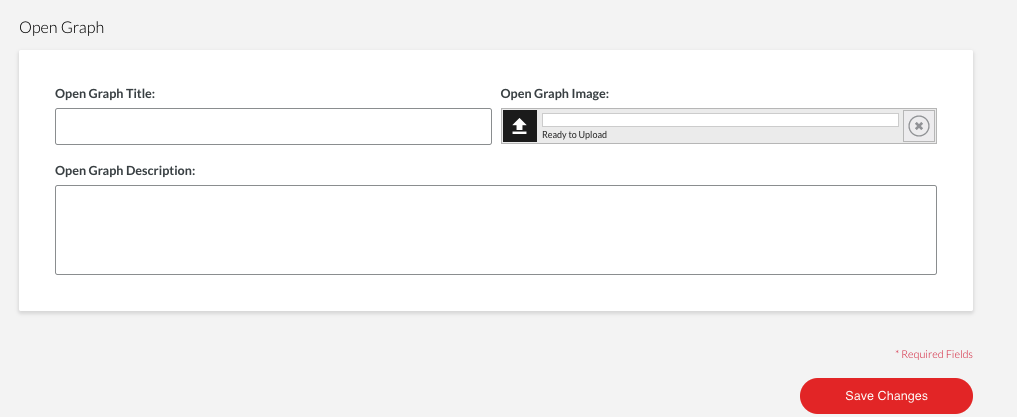
- Log into your Digital Dashboard account: https://www.odash.io/
- Click on the "Facebook" menu item in the left column
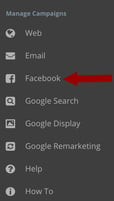
- Edit an existing post or click on "New+" to create a new post.
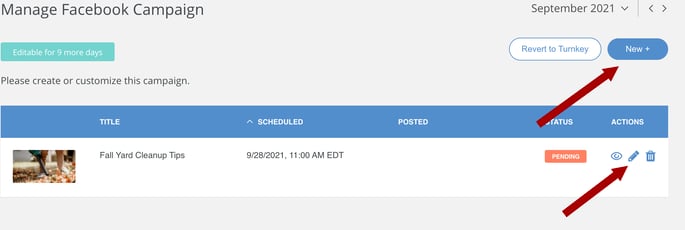
- Copy the URL of the product or article from your MOCE site you would like to post.
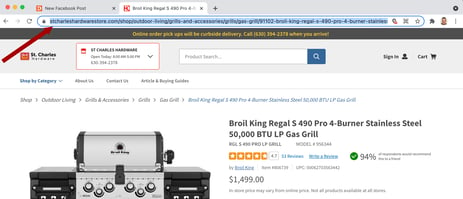
- Paste the URL in the "MOCE Article or Product URL:" field.
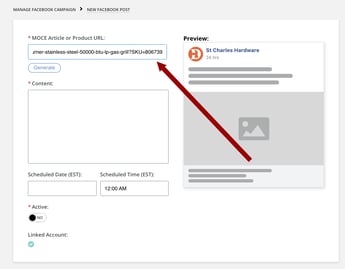
- Click the "Generate" button.
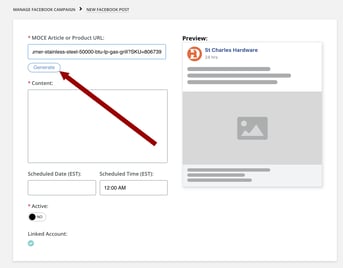
- The fields in the window will populate with information from the link you submitted. You can begin to alter the content of the post in the "Content" field.
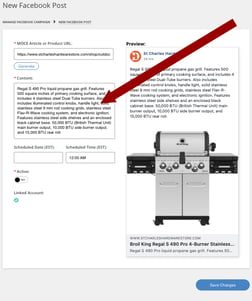
- You can set the date you wish to post.
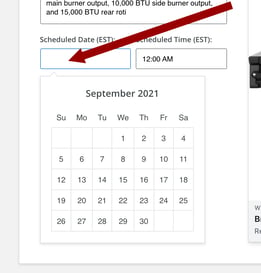
- You can set the time of day to post.
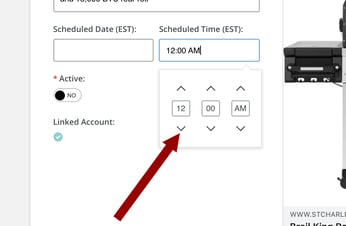
- After you have completed changing or filling in each field, press "Save Changes" button
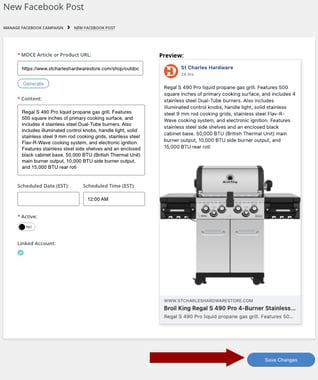
- And, now you can check that the date/time are correct and it is active "pending" and ready to go