New Digital Dashboard Participation Process
Latest Feature allows members to easily select or deselect participation in any of the campaign elements in the Digital Dashboard.
- Log into your Digital Dashboard account: https://www.odash.io/
- Click on the "Participation" menu item in the left column
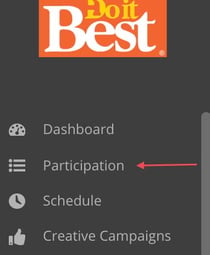
- Now you can toggle "yes" for on and "no" for off for each campaign participation
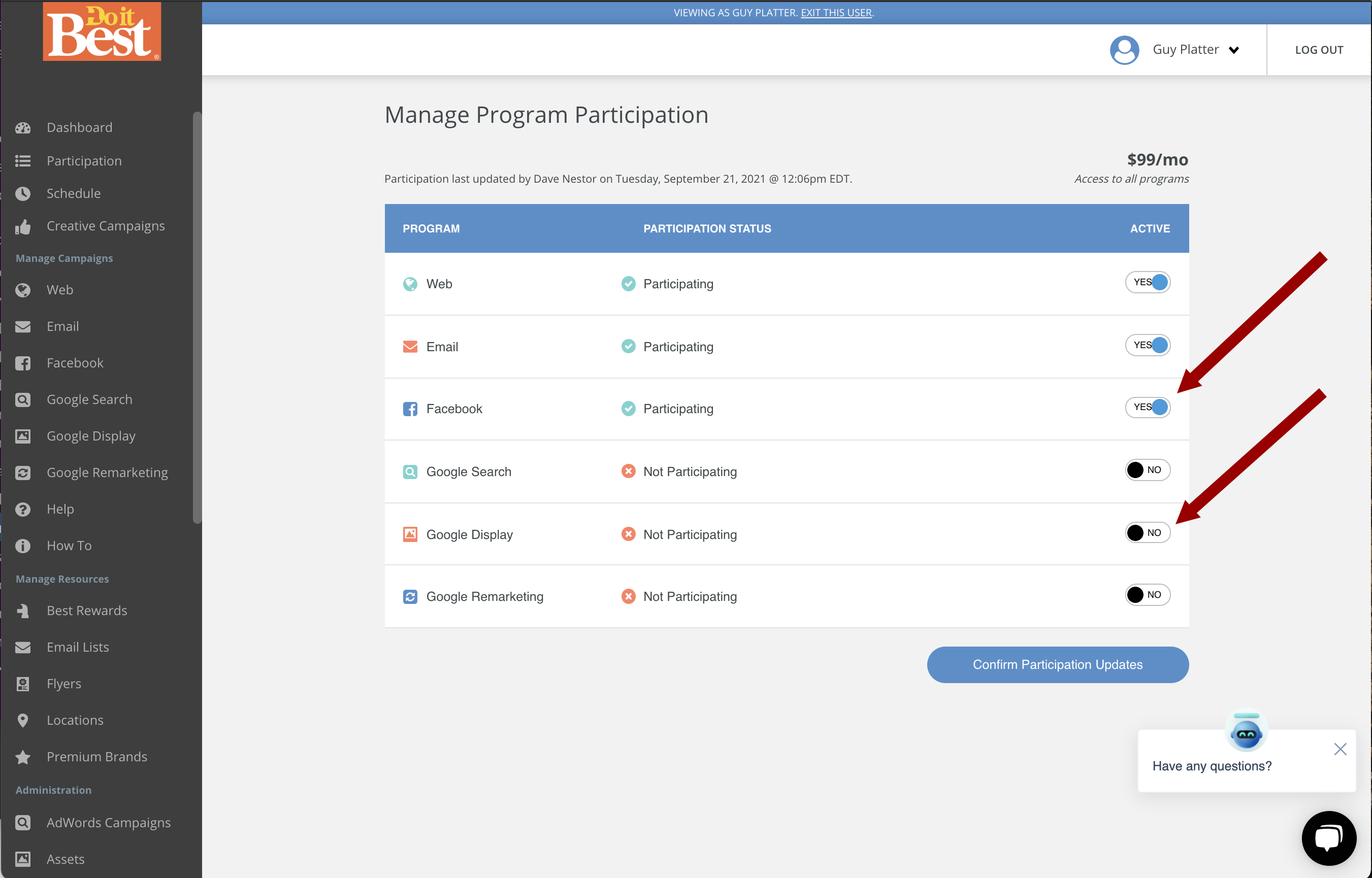
- Click the "Confirm Participation Updates" button to Save
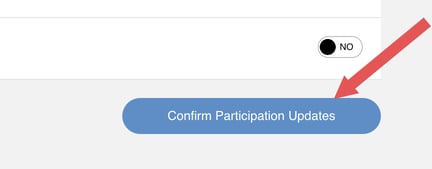
- Participation has now been updated. You can change participation at any time.
NOTE: Google Campaigns will run to the end of the calendar month even if you deselect it during that month. Please contact oDash support if you need the campaign shut off immediately. Email: support@odash.io or call (260) 485-5636
