Email Lists (Multiple Defaults Feature)
Digital Dashboard now allows a member to choose multiple email lists as default lists. Check out the simple instructions to choose more than one list to automatically be included in Turnkey Emails
- Log into https://odash.io
- Select "Member Settings" under your member name at the right-hand dropdown menu
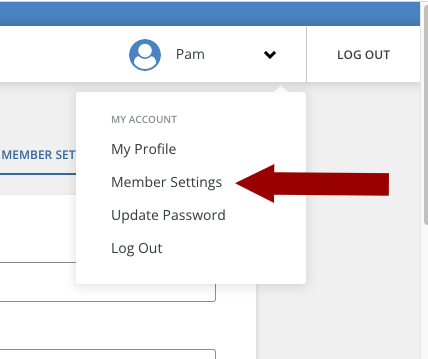
- In the Email section on the Member Settings page, select the Email Lists that you would like to be included in all Turnkey Emails. (Which lists do you want to send to all the time?)
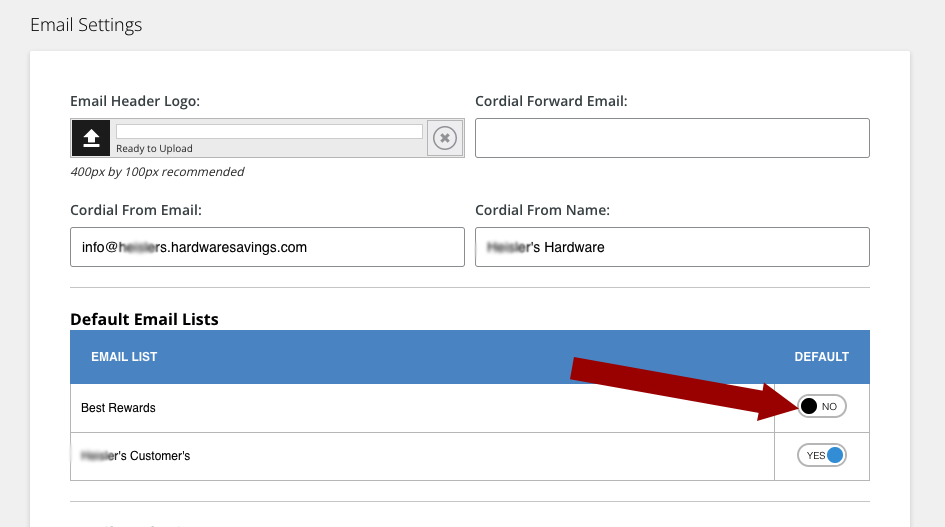
- After you have selected all your desired lists, you are ready to save the changes.
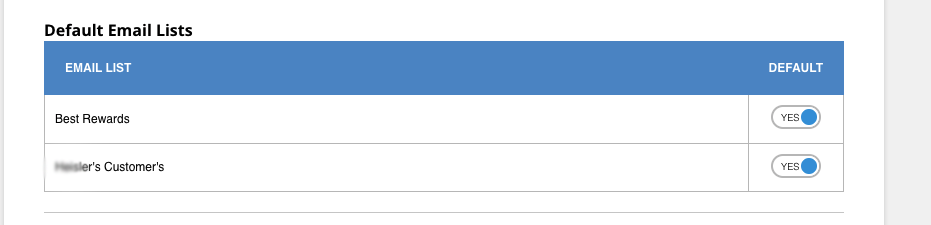
- Click the "Save Changes" at the bottom of the page.
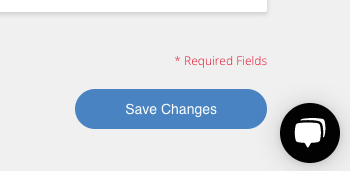
- Now navigate to the email lists module by clicking the "Email Lists" menu item on the left column
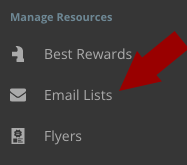
- You can now confirm that all desired email lists are now set to "Default"
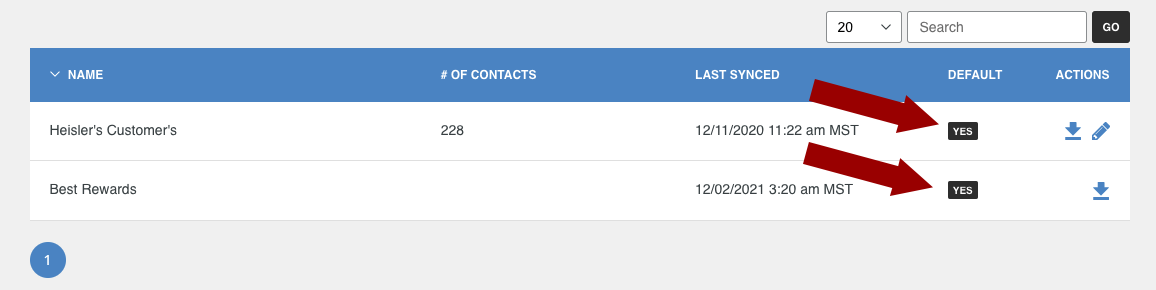
NOTE: All future months' turnkey emails will be set with the default lists. HOWEVER, you will need to go into your current month and select all desired email lists in each individual turnkey email.
