Employment - Step 2 - Employment Positions
This module is for Full Admin users who are in the Resources module
Find the 'Employment Positions' module on the left-hand side of your MOCE admin.
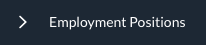
- Click on the red 'New +' button on the top right of your screen
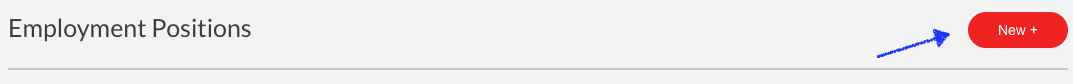
- Category: Pick the Category that the job position fits within
- Job Title: What is the job position title?
- *Short Description: Brief explanation of the job position. Not required.
- *Pay: You can share if you want. Not required.
- *Shift: You can share if you want. Not required.
*Steps 4, 5, & 6 will show on the main listing page

7. Description: This is a required field that is an open field to share all job position information
8. Application Instructions: Provide the potential employee instructions on what to do. Not required.
9. Page Name: Automatically Created
10. Page Title: Automatically Created
11. Page Keywords: Add metadata/keywords for your job position
12. Page Description: Add a quick sentence to summarize your job position
13. Hit 'Save Changes' button
View the job position(s) live here: www.yourdomain.com/employment/
