- MOCE & oDash Knowledge Base
- New Features
-
Login to MOCE
-
Ship-to-Store Information
-
Let Us Help
-
Update Promotions & Pricing
-
MOCE - Editing
- Logging into your MOCE Admin
- Pages - Create and Edit ( Standard + )
- Blurbs - Editing ( Standard +)
- FAQ - ( Standard + )
- Galleries - Create, Edit and Maintain
- Resources - Create, Edit, & Maintain
- Store Locations - Editing and Adding
- Sales Order Module
- Menu (Navigation - Footer & Header)
- Contact Us
- Member & User Modules
- Employment - Create, Edit, & Maintain
- Directory Listing
-
Reports
-
MOCE Subscription
-
Pick N Pack Mobile App
-
MOCE - Release Notes
-
ōDash
-
ōDash FAQ
-
oDash New Features
-
MOCE - Popular Topics
-
Do it Best Internal
-
JH Program Mgrs
-
MOCE Professional Plan Resources
-
New Features
-
MOCE - Onboarding
-
MOCE Information
-
MOCE Updates
-
Solutions to Scale
-
Internal
Newsletter Email List Download
Retrieve (download) the list of customers/consumers that subscribe to receive your newsletter.
- Log into your MOCE account
- Click on the "Email List Report" module in the left menu
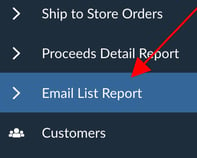
- In the "Email List Signups Report" page, enter the date range for the time period you wish to collect your signups. (If you get into the habit of doing this regularly, you can put the range in that brings you up to date from your previous download)
- Then click the "Download CSV" to begin the download process
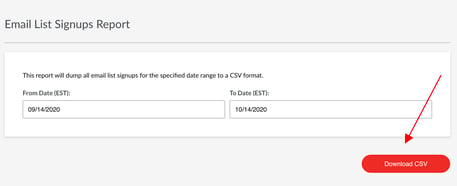
- The downloaded CSV can now be integrated into your email marketing tool.
NOTE: Instructions on uploading the email list into oDash are here!
