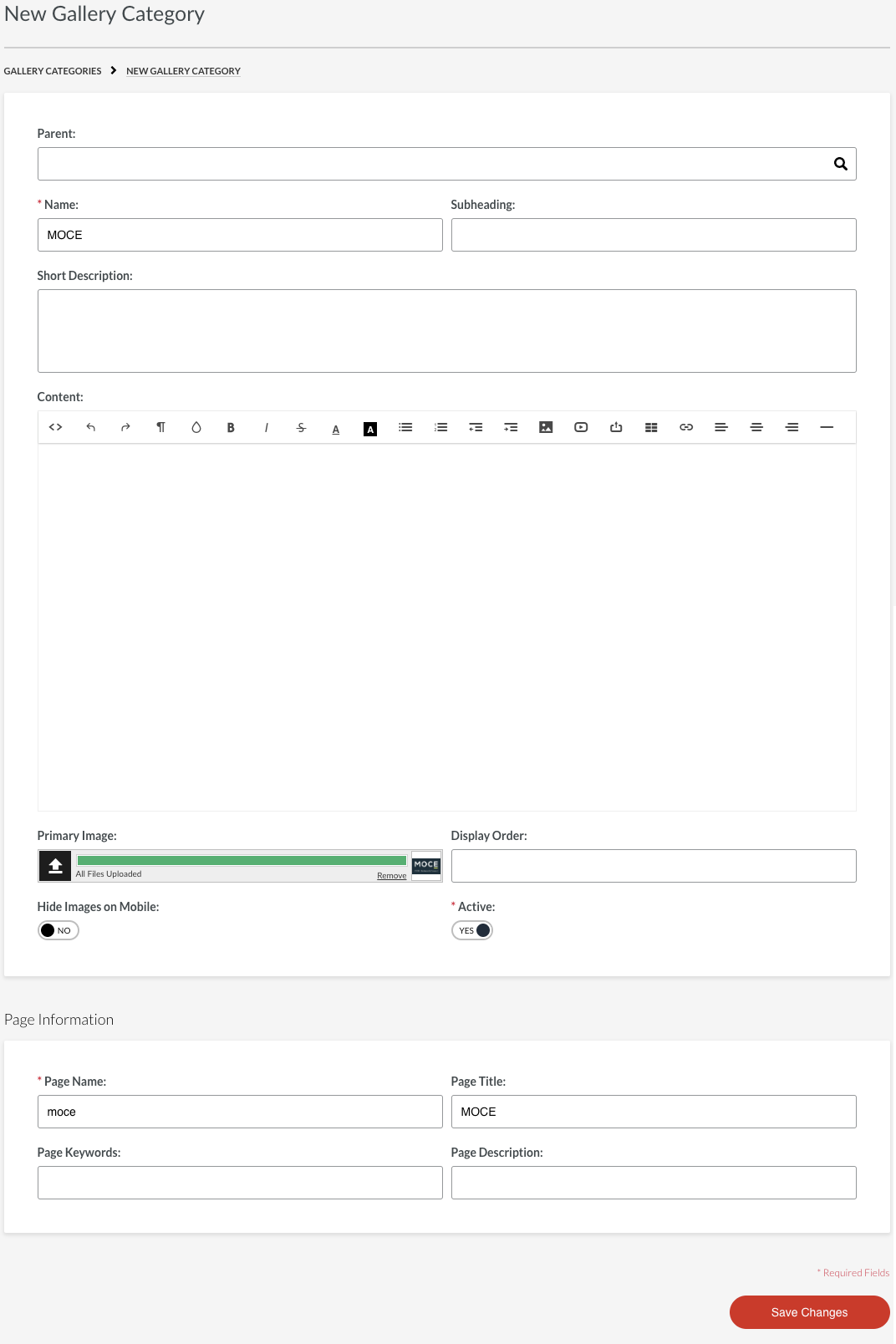Galleries - Step 1 - Categories
This module is for Full Admin users in the Gallery Categories module
Before you add pictures to a gallery you will need to create the category by clicking on the "Gallery Categories" module in the left menu.
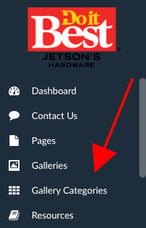
- Click on the red 'New +' button
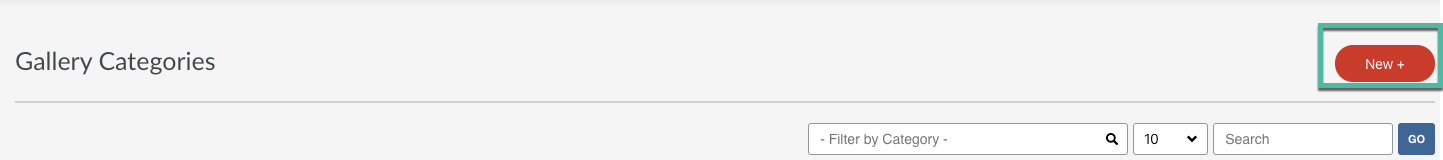
- Parent - LEAVE BLANK
- Name - name your category (i.e. Paint Before and After)
- Short Description - not needed
- Content - not needed
- Primary Image - optional
- Display order - not needed
- Page Name - automatically created
- Page Title - automatically created
- Page Keywords - provide metadata
- Page Description - provide a quick sentence about your category
- SAVE CHANGES!