- MOCE & oDash Knowledge Base
- Login to MOCE
-
Login to MOCE
-
Ship-to-Store Information
-
Let Us Help
-
Update Promotions & Pricing
-
MOCE - Editing
- Logging into your MOCE Admin
- Pages - Create and Edit ( Standard + )
- Blurbs - Editing ( Standard +)
- FAQ - ( Standard + )
- Galleries - Create, Edit and Maintain
- Resources - Create, Edit, & Maintain
- Store Locations - Editing and Adding
- Sales Order Module
- Menu (Navigation - Footer & Header)
- Contact Us
- Member & User Modules
- Employment - Create, Edit, & Maintain
- Directory Listing
-
Reports
-
MOCE Subscription
-
Pick N Pack Mobile App
-
MOCE - Release Notes
-
ōDash
-
ōDash FAQ
-
oDash New Features
-
MOCE - Popular Topics
-
Do it Best Internal
-
JH Program Mgrs
-
MOCE Professional Plan Resources
-
New Features
-
MOCE - Onboarding
-
MOCE Information
-
MOCE Updates
-
Solutions to Scale
-
Internal
I Forgot My Login Credentials and Security Questions
These instructions are for users who have had the chance to login and create security questions. If you have not done so, you will need to email us for your login credentials at dibsupport@jhspecialty.com.
- When you log into your MOCE admin site, you get the following error:
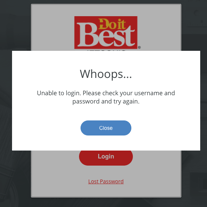
- Click the "Close" button and click on the "Lost Password" link at the bottom of the logon screen.
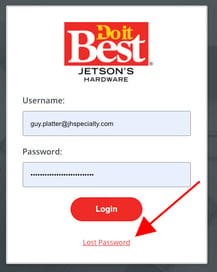
- Enter your username, then click "Continue" button
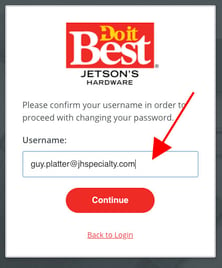
- You will be prompted to answer the security questions you filled in when you first logged into your account.
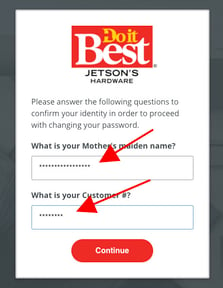
- If you can not remember the answers to your security questions, please email us at dibsupport@jhspecialty.com and please provide:
- Your name
- Your primary member number
- Your store number
- Any additional details
