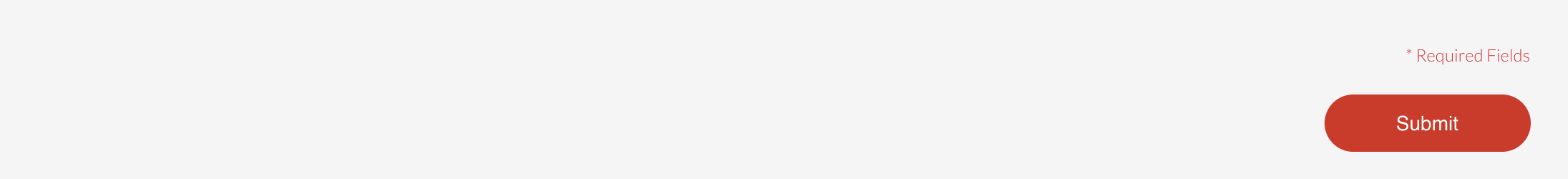How to Update Store Hours
This training guide is for Full Admin Users in the Store Locations Module
In your MOCE account, click on the "Store Locations" menu option in the left column.
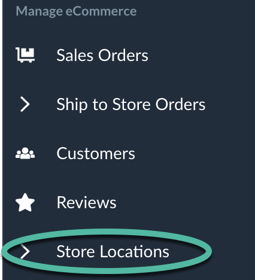
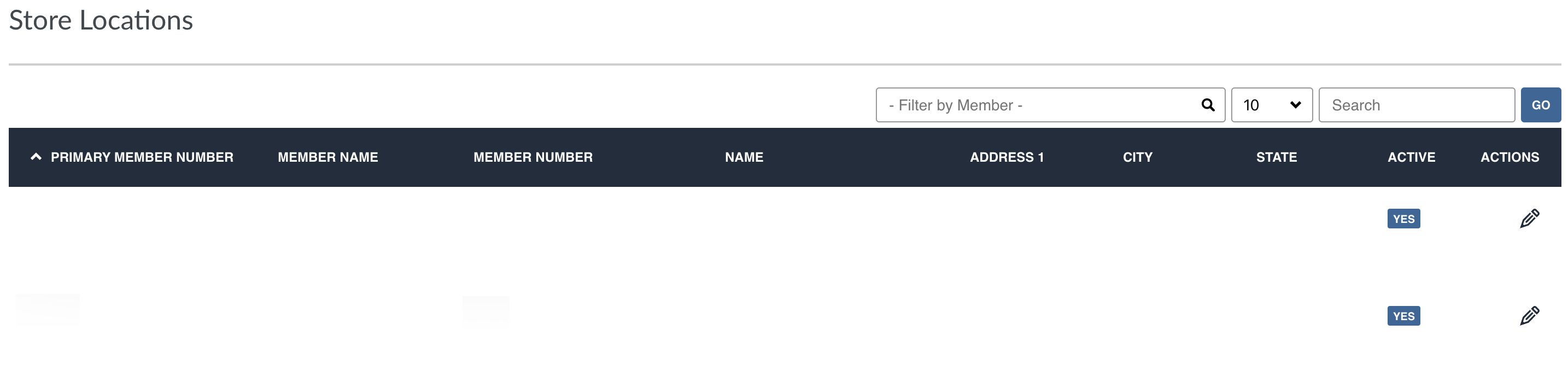
- Click on the pencil icon for the specific store location you are updating
- The store's information will open in a new page
- Scroll down to the 'Store Hours' section:
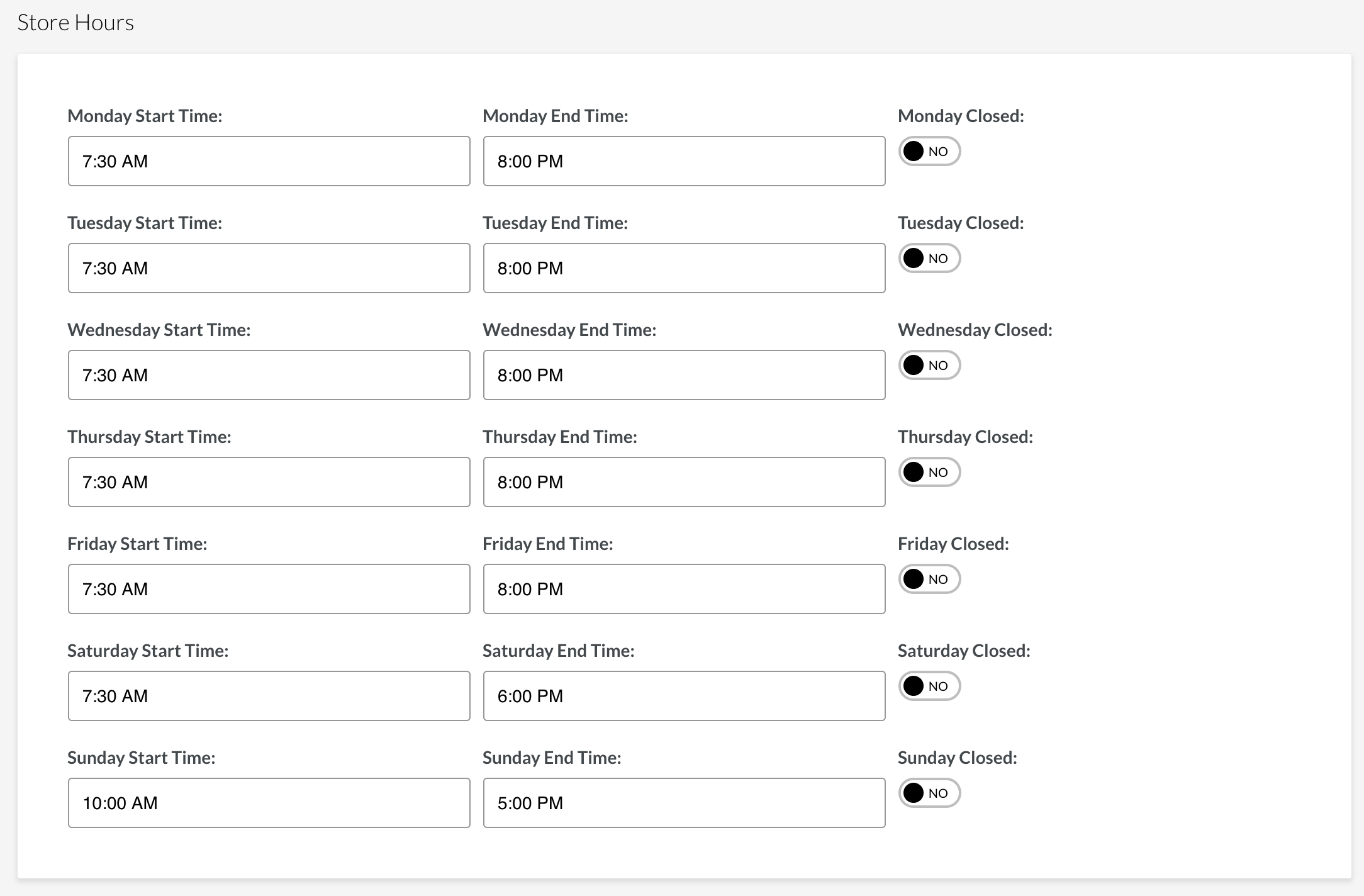
- Update the Start and End Time
- Slide the day closed bar to YES if you are closed for an entire day
- Scroll to the bottom of the page and click 'Submit' to save your changes.