Best Rewards Report
This article is for Full Admin Users
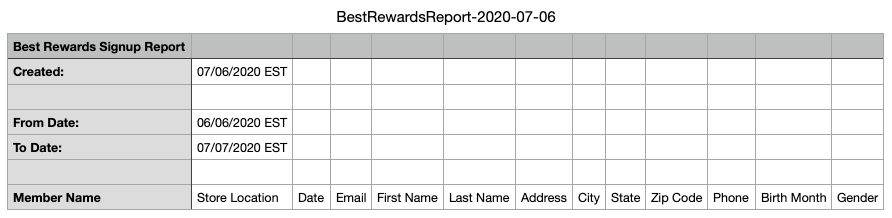
- Click on the 'Best Rewards Report' module
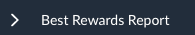
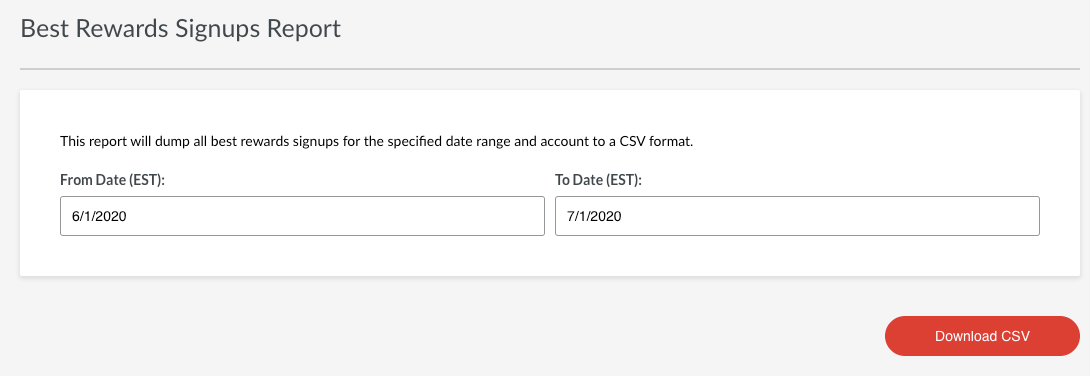
- Enter your 'From Date' and To Date
- Click on the date for the calendar to open
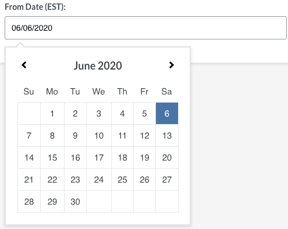
- Click on the date for the calendar to open
- Click on 'Download CSV'
- The report will download to your computer
- Click on the file and you will see your results
Your computer may have a pop-up blocker that will prevent you from downloading your report. If this is the case, disable the pop-up blocker.
