FAQs - Using doitbest.com FAQ Content
This article is for Full Admin Users who are on a Standard and above MOCE plan
Adding to Footer Navigation
- On the left-side navigation scroll down to 'Menus'
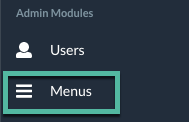
- Click on the pencil icon button next to Footer Navigation
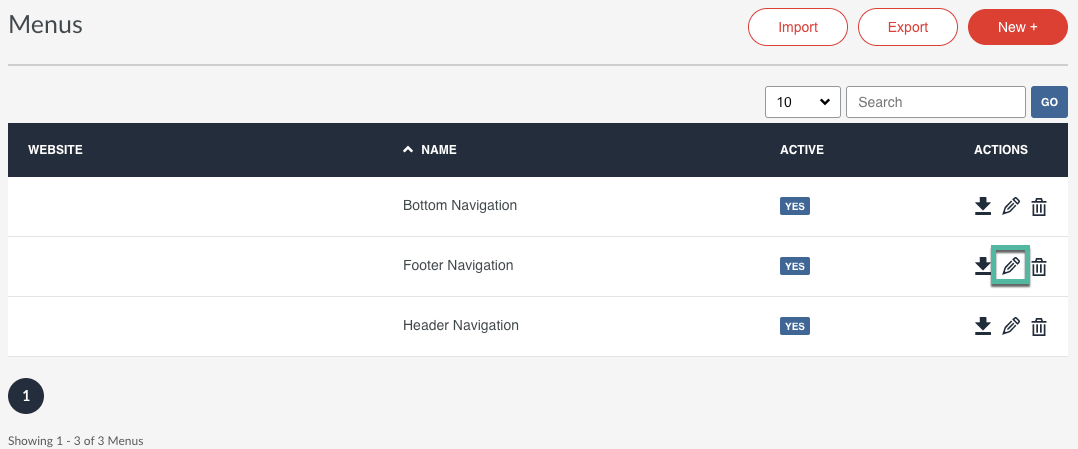
- There are three columns on your Website Footer
- Click the + button next to the footer that you want to display your FAQ
- Top is the left column
- Middle is the middle column
- Right is the right column
- For our example, we will click on the > arrow to add the FAQ to the middle column
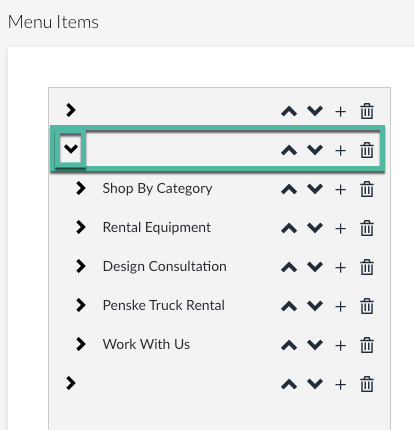
- Click the + button in the same row
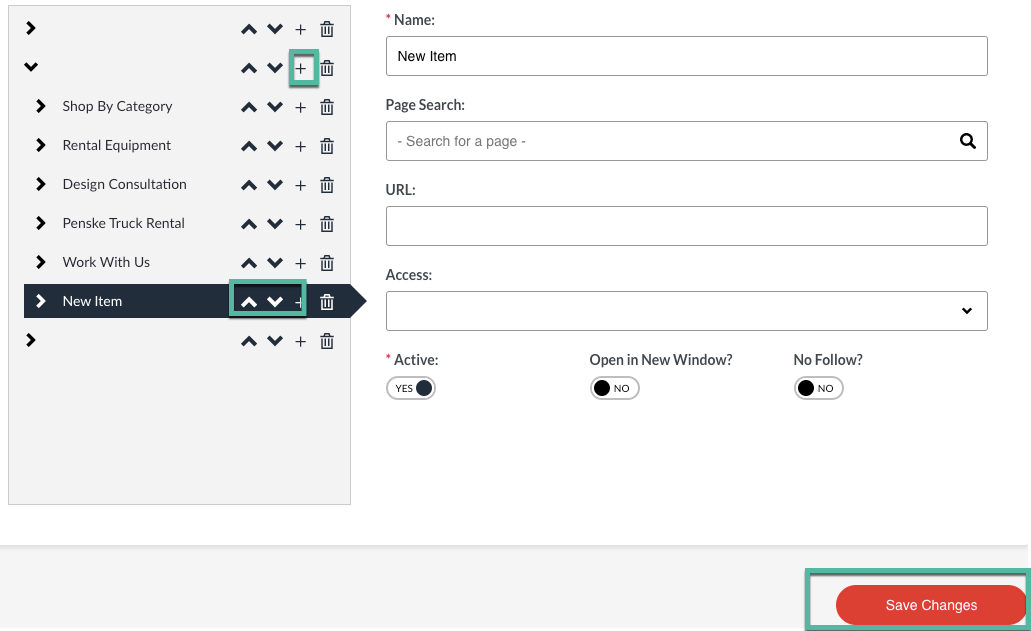
- Name - This will be listed on your website (i.e. FAQ)
- Page Search - NOT Needed
-
- URL - Copy and Paste this URL:
- /frequently-asked-questions
- Access - select 'All Users' from the dropdown menu
- SAVE YOUR CHANGES
- 'New Item' will be changed to the name provided and will appear on your website
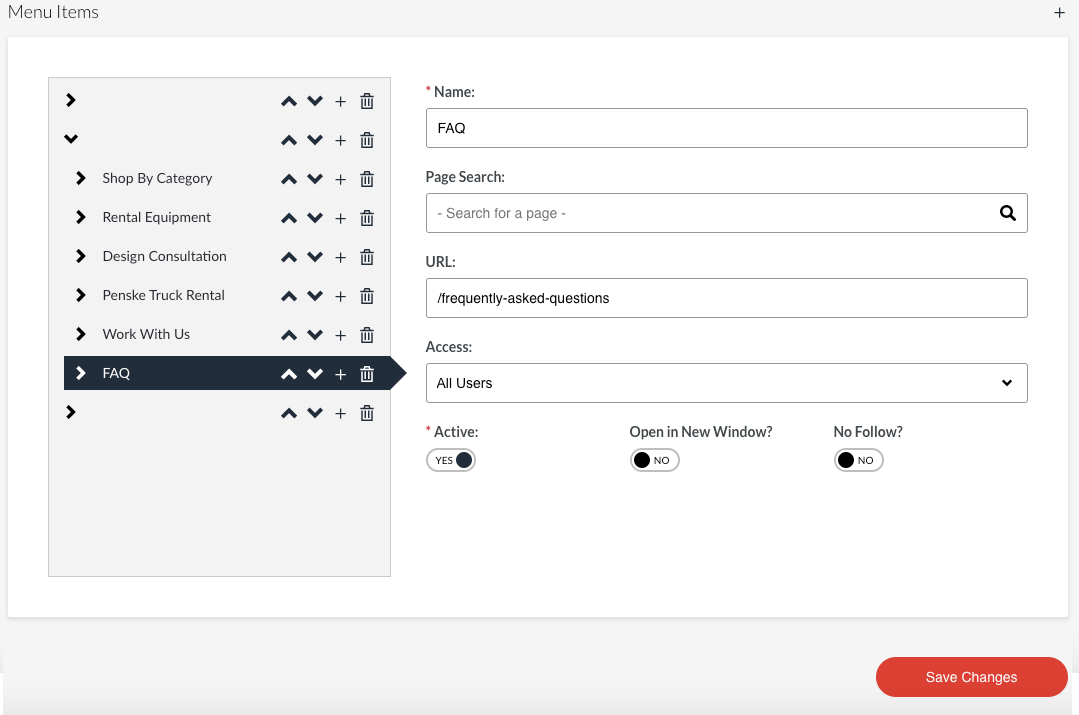
- URL - Copy and Paste this URL:
- It may take between 5 - 10 minutes for your footer to appear on your website
- Use the up and down arrows to move the FAQ into the position/order
