How to Reset Someone's Password
This module is for Full Admin Users in the 'Users' Module
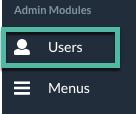
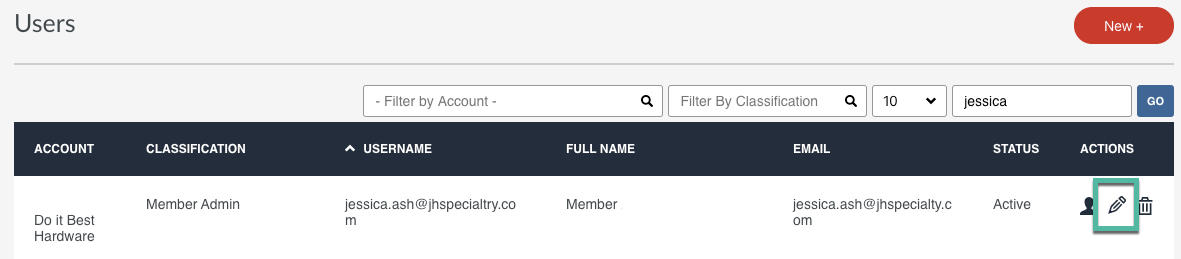
- Click on the pencil icon
- Scroll down to 'Update Password'
- Enter in YOUR password into the 'Logged in user's Password' field
- Best Practice: Use the member user email/username as a new password. If the username is "guy.platter@jhspeciality," then set their new password to "guy.platter@jhspecialty.com." This will become their new password (temporary one) until they are able to set it to something the user prefers.
- Click "Save Changes" at the bottom of the page.
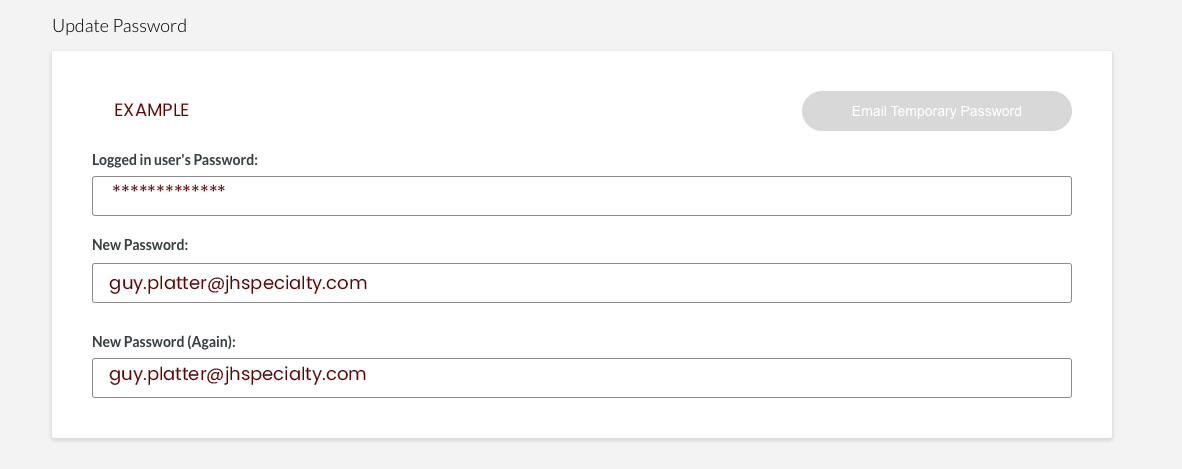
The user gets an email containing their login credentials
- URL
- Username
- Temporary Password
