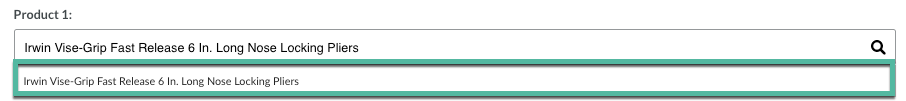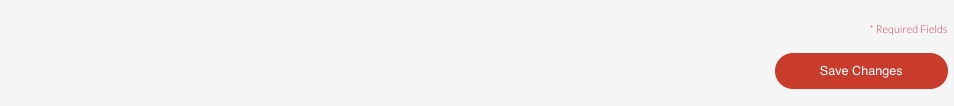Updating Featured Products & Product of the Week
This training module is for Full Admin users updating Website Blurbs.
- Tip - start of 'shopping' your website by searching for the product(s).
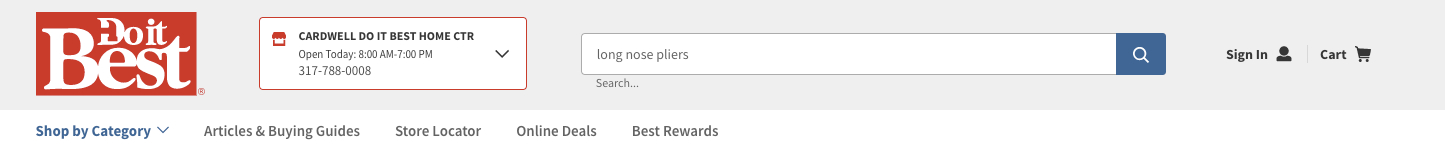
- Click on the item so that you can copy the exact description.
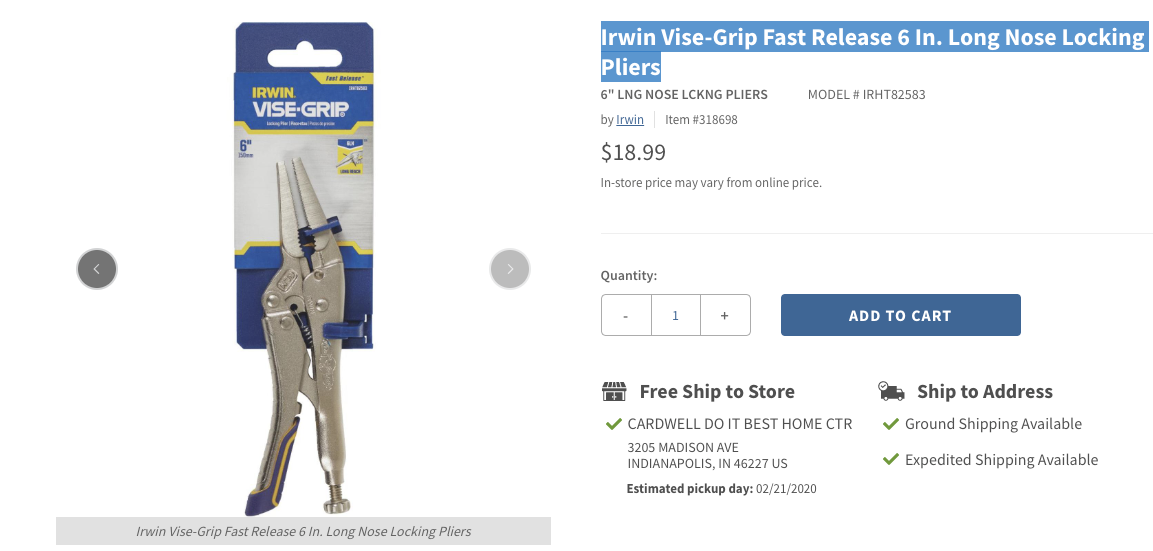
- In the MOCE Admin go to the Website Blurb that you are updating by clicking on the pencil icon

- Scroll down to the product(s) you want to update
- Delete the existing product
- Paste in the new product description
- Click on the item name when it drops down
- Repeat the process as necessary
- Save Changes