My Customer Hasn't Picked Up Their Items - How Do I Send a Reminder Email?
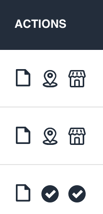
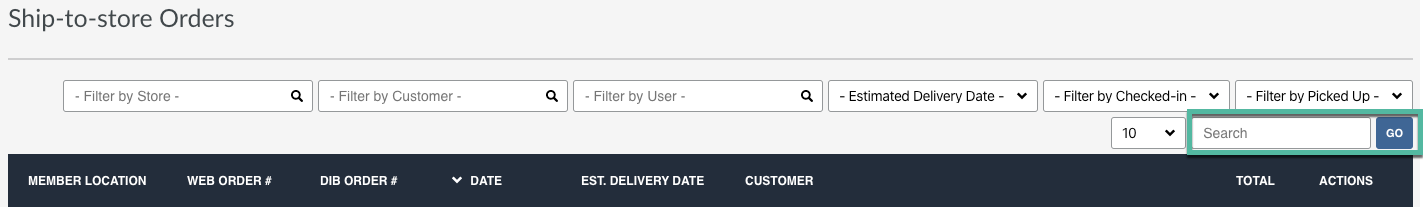
- Use the search to find your customer's order
- Uncheck the middle icon

- Click 'OK' - You do want to revert the order from being checked-in
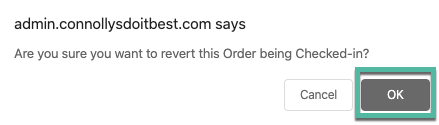
- Recheck the pinpoint icon to check the order in, again.

- An email will go to your customer stating that their order is ready to be picked up.
- The date and time stamp on the check mark will be updated accordingly.

