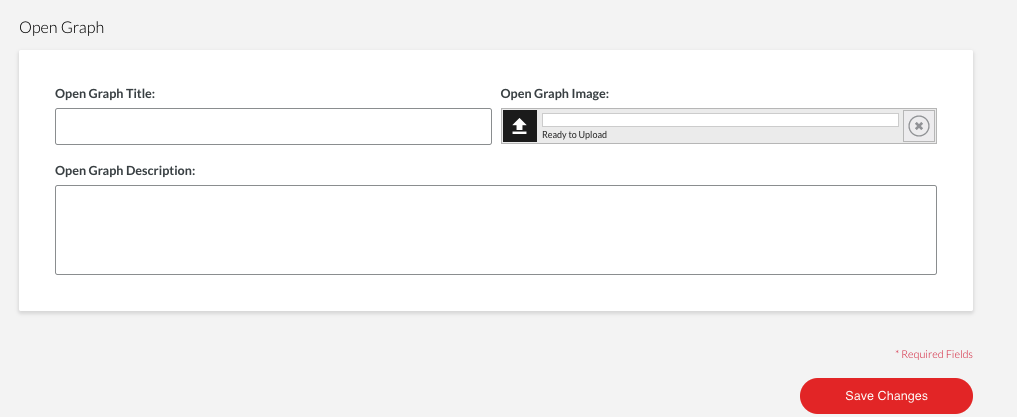Open Graph (Pages Module)
The article will show you how to use Open Graph with the pages module.
There are 3 items to complete to use Open Graph on a page, see below.
- Title
- Image (Upload Image)
- Description
The purpose of the "Open Graph" section is to provide your MOCE custom pages the ability to be easily referenced by social media platforms. For instance: For custom Facebook posts, please ensure that your MOCE custom page has an image placed in the "Open Graph" section of the custom page editor along with a title and description. Contact support for more details here.