Removing Participation (oDash) Google Campaigns
For members that need assistance terminating future participation in Google Campaigns in oDash.
- Go to the Subscription module in odash, place the member number in the search. Then choose 100 in the item display dropdown after you have filter to your member number:
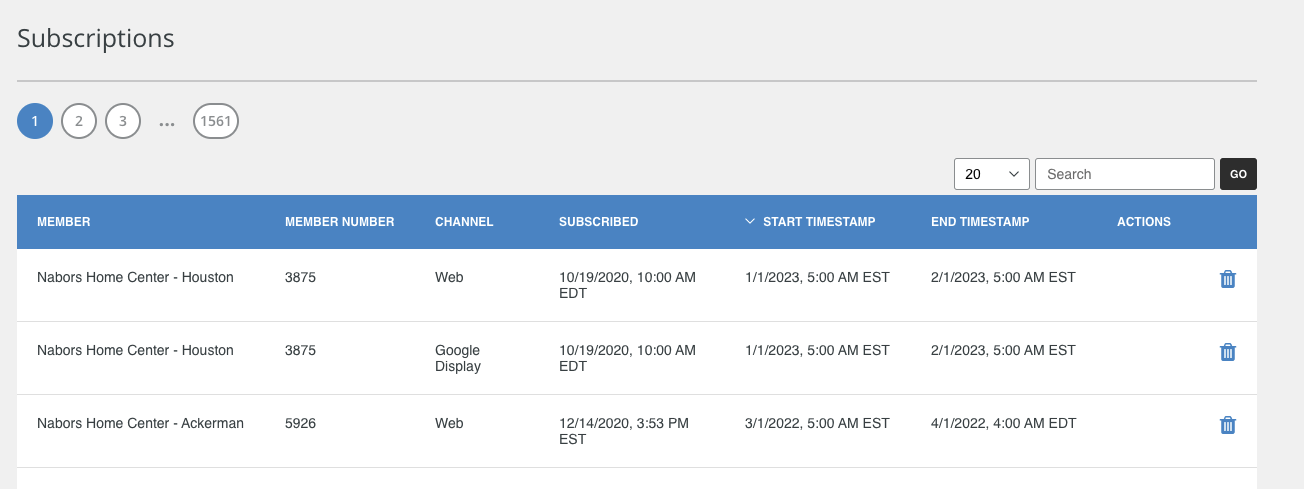
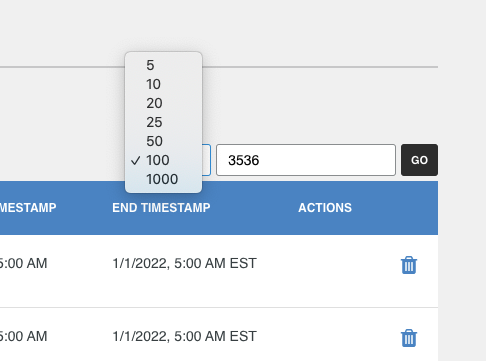
Remember to leave the current month active for participation. For example, if you are in the month of June currently, do NOT delete 6/1 to 7/1 Google Campaign participation.
- Scroll down the list until you find the Google Campaign and appropriate future month in the Start/End Timestamp field.
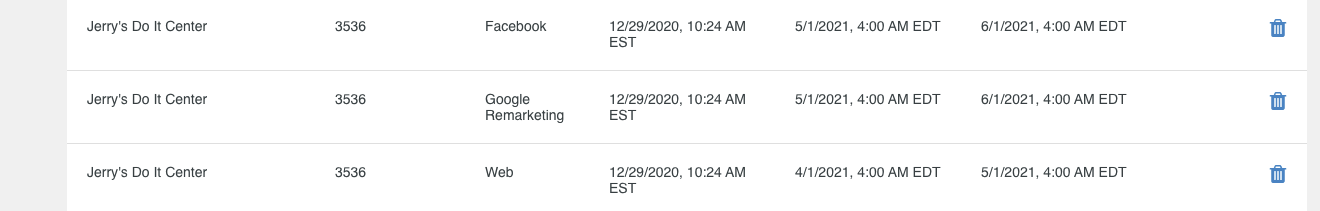
- Click on the delete icon for the future month that needs to be deactivated. (For the above it is "Google Remarketing" 5/1-6/1 of 2021. Click on "Yes, Delete Record" to finalize the removal of the participation for that campaign for the month selected.
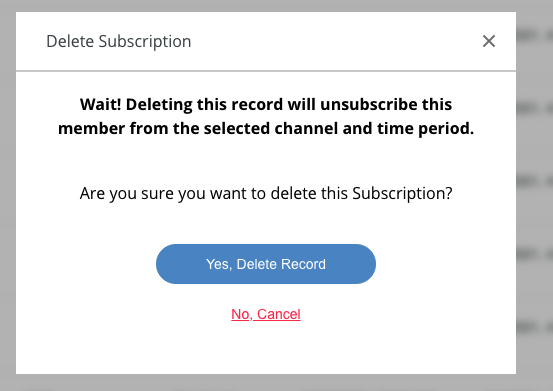
- Repeat this process eliminating all future months.
- Reload a new "AdWordsCampaignReport" csv to DEV ONLY - DO NOT MODIFY google folder
- In Google Ads, verify that the campaigns are paused for the member in question
- Document your activity in Hubspot
