Sales Order Module
This module is for Full Admin Users viewing orders placed on their MOCE Website

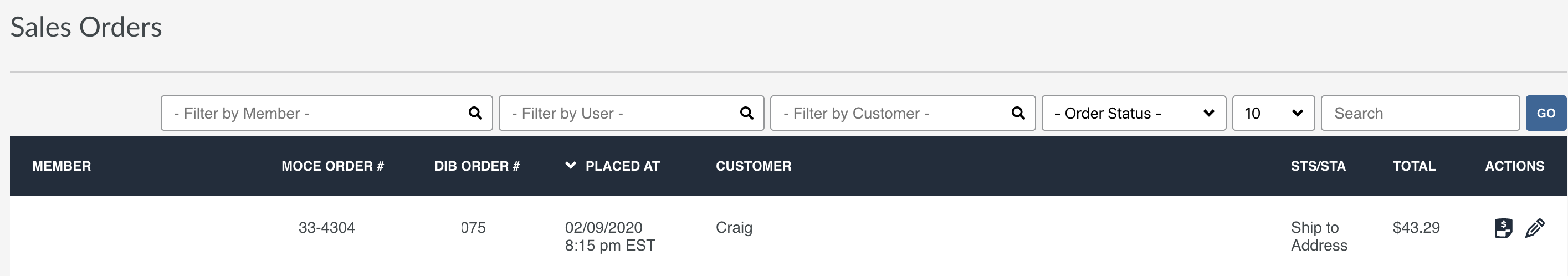
Filter by Member
* For multi-location stores
You can use this filter to narrow down the orders to a specific location.
Filter by Customer
You can filter the orders by the customer's name.
Order Status
Filter the orders by:
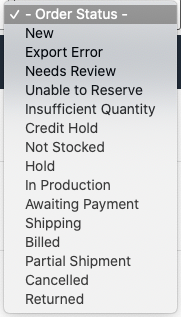
View more than 10 orders on your screen
You can choose how many results appear on your screen by using the scroll bar:
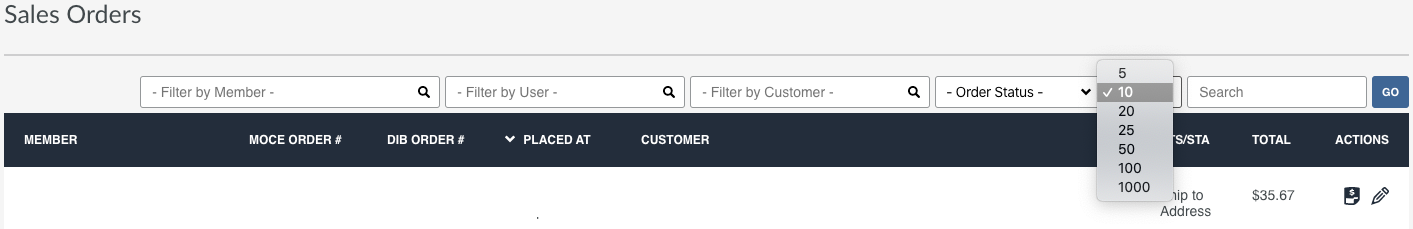
Search
You can enter in a number of search fields into the open search box.
- Sales Order Number
- OMS Order Number
- Billing Name
- Billing Address 1
- Billing Address 2
- Billing City
- Billing State
- Phone Number
- Order Item SKU
- Order Item Name
- Order Item Brand(s)
Click 'Go' to complete the search
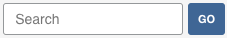
Sort Columns
Each column can be sorted or reverse sorted by alphabet or numerical number.
STS/STA
Ship-to-Store
Ship-to-Address
ACTIONS
View the order details:
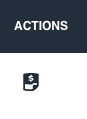
The Invoice includes:
Invoice Number
Customer Name
Invoice Status
Payment Status
Paid Date
Invoice Delivery Status
Invoice Delivery Preference
Billing and Mailing Information
Line Items Ordered
- Subtotal
- Shipping
- Taxable Subtotal (if applicable)
- Tax Rate (if applicable)
- Tax (if applicable)
- Total Due
- Payments Received
- Account Balance
- Total Remaining
