Ship-to-Store Multi-Locations
How to view orders for specific locations and/or all locations
At the top of the Ship-to-Store module you have the ability to sort and filter your orders.
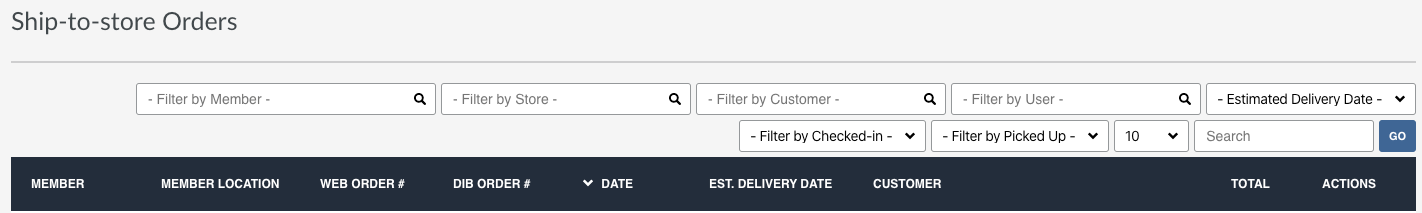
Filter by Store
Type in the store's member number and results will be filtered to only show that specific store locations' orders:

Click the blue GO button to filter:

Filter by Customer
We suggest that you use the open search to filter your list by customer:
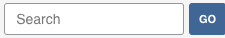
Click the blue GO button to filter:
Sorting Columns
You can click on any column name to sort the list:
- Member - Alphabetical or Reverse Alphabetical Order
- Member Location - Lowest number to Highest number
- Web Order# - Lowest number to Highest Number
- DIB Order # - Lowest number to Highest Number
- Date - Newest order to Oldest order
- Est. Delivery Date - Earliest date to Latest date
- Customer - Alphabetical or Reverse Alphabetical Order
- Total - Lowest Cost to Highest Cost
