Shopping Cart - Do it Best MOCE Update
Visual, performance, and messaging update to Do it Best Website Shopping Cart
DiB Member websites on MOCE will now see a more customer-friendly, intuitive shopping cart experience on their websites with this new update.
- Cart pop-up will generate on the right side of the page. Shoppers will remain on the same page to encourage additional shopping, instead of sending to the checkout.
- Shipping costs based on address can now be easily estimated with one click, instead of multiple steps to calculate.
- Cart load speed for checkout has been drastically improved for a better customer experience.
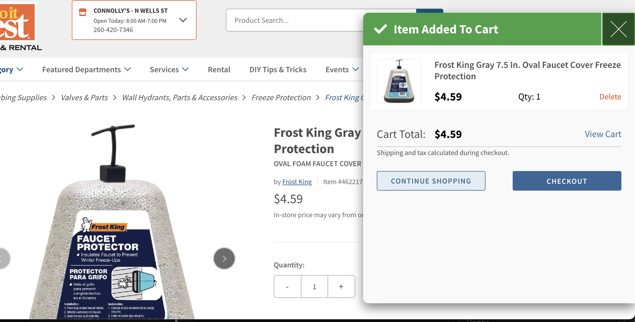
Cart pop-up
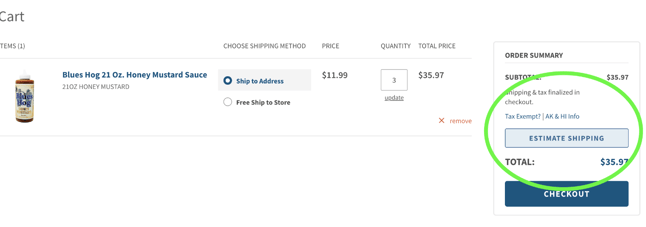
Estimate Shipping button
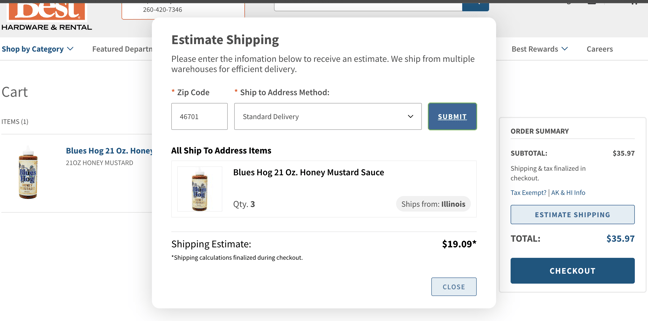
Shipping Estimation Popup
Click here to submit feedback, ideas, or requests for additional MOCE functionality within the admin or website.
