- MOCE & oDash Knowledge Base
- Login to MOCE
-
Login to MOCE
-
Ship-to-Store Information
-
Let Us Help
-
Update Promotions & Pricing
-
MOCE - Editing
- Logging into your MOCE Admin
- Pages - Create and Edit ( Standard + )
- Blurbs - Editing ( Standard +)
- FAQ - ( Standard + )
- Galleries - Create, Edit and Maintain
- Resources - Create, Edit, & Maintain
- Store Locations - Editing and Adding
- Sales Order Module
- Menu (Navigation - Footer & Header)
- Contact Us
- Member & User Modules
- Employment - Create, Edit, & Maintain
- Directory Listing
-
Reports
-
MOCE Subscription
-
Pick N Pack Mobile App
-
MOCE - Release Notes
-
ōDash
-
ōDash FAQ
-
oDash New Features
-
MOCE - Popular Topics
-
Do it Best Internal
-
JH Program Mgrs
-
MOCE Professional Plan Resources
-
New Features
-
MOCE - Onboarding
-
MOCE Information
-
MOCE Updates
-
Solutions to Scale
-
Internal
Understanding Your Dashboard - Homepage
This article is for all MOCE users
The dashboard is designed to give you quick glimpses of information and also acts as your MOCE Admin homepage.
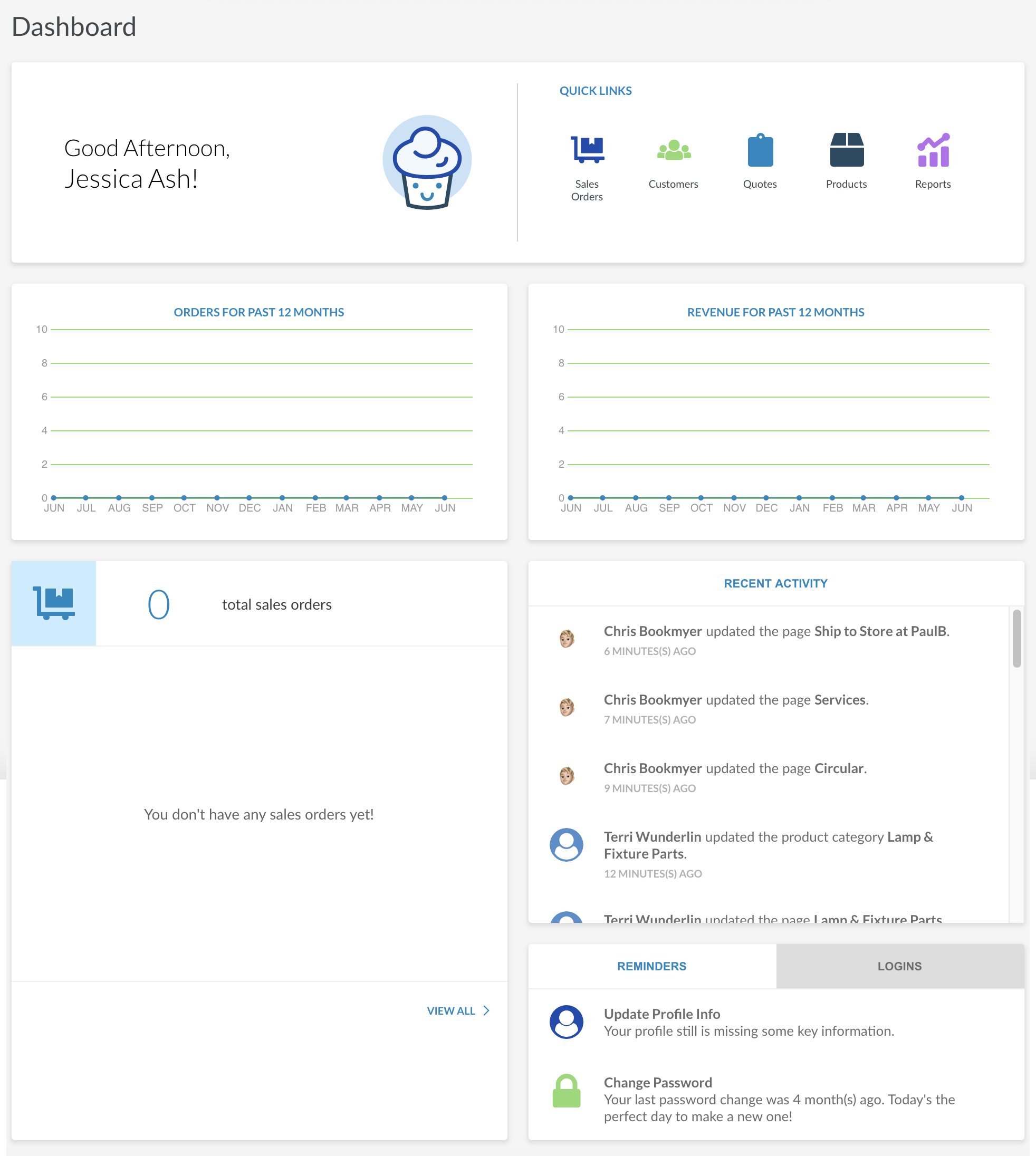
- Users who are subscribed for a MOCE website will see orders placed and revenue for the past 12 months
- At this time, orders placed via doitbest.com for ship-t0-store (orders starting with 6790) do not reflect on the dashboard
- We are working on this enhancement and will have the orders displayed soon
- The Total Sales Orders provides information on orders placed through your eCommerce website (if applicable)
- Recent Activity reflects changes that are made to your eCommerce site (if applicable)
- Reminders - quick alerts
- Logins - you can see each time you logged into the system
