What does 'Invalid Parameter' mean?
 "Help! My Facebook Campaign looks like it should be running, but my asset keeps showing a red error box. What am I doing wrong?"
"Help! My Facebook Campaign looks like it should be running, but my asset keeps showing a red error box. What am I doing wrong?"
Have you asked yourself or your ASR this question? Maybe you've typed it into our Help tab within oDash. Well, you are not alone!
Unfortunately this is an error that occurs from time to time. This is caused by a transaction error between Facebook and the Digital Dashboard. In other words, they have a hard time communicating and some of the important details get lost in translation. Imagine playing "the telephone game" in primary school. Let's look at an example below!
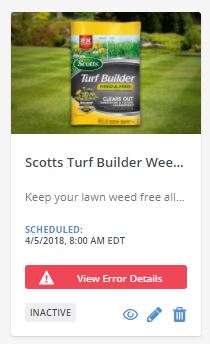
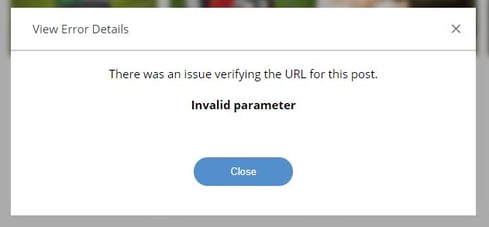
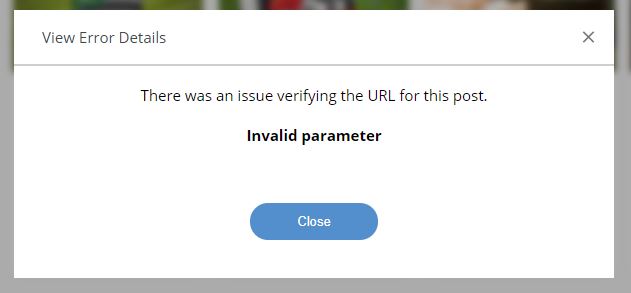
Fear Not!
If you notice this error, you can simply edit the post, set it to 'active' again and it will repost within 5 minutes or so. This is how often Facebook "calls" our digital dashboard to see if there are any updates, new assets, etc. that need to be displayed.
